5 banks of royalty-free pictograms for your PowerPoint presentations
Our favorites for finding icons for ppt
Author
Jérôme Bestel
Updated on
March 18, 2025
Created on
January 28, 2025
Category
Design Tips
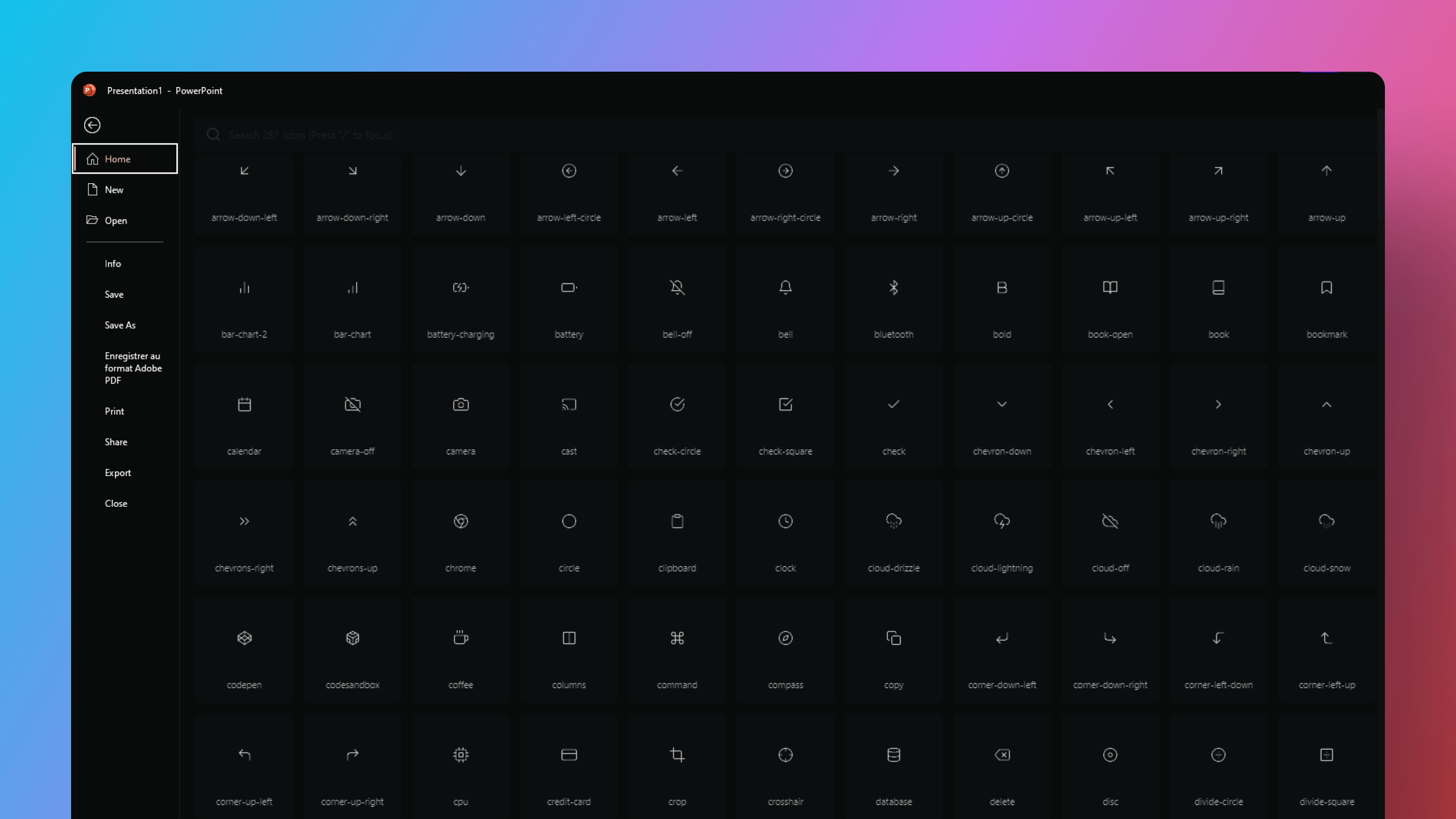

Pictograms or icons are small visual elements that can be used to illustrate and enhance PowerPoint presentations. They can help explain concepts visually, draw attention to important points, and make presentations more engaging and easier to understand.
Pictograms can also help you create interfaces or navigations for your interactive presentations or commercial presentations. They are also useful for freezing elements in the slide master or for creating original layouts. Pictograms are also used to embellish text boxes that can quickly float within a slide.
If you are looking for royalty-free pictograms to beautify your slides, here are our top 5 sites where you can find them.
Our top 5 free icon banks.
Google Fonts Icons is an online pictogram database that offers more than 1000 royalty-free visual elements. Google Fonts Icons pictograms are available as SVG files and can be easily integrated into PowerPoint. The advantage of this database is that it is easily accessible and that the pictograms are optimized for use with Google Fonts.

Ionicons is an online site that offers a collection of more than 1000 royalty-free pictograms. These pictograms are designed for use in mobile applications and websites, but they can also be used in PowerPoint presentations and other design applications.

Iconsax is an online site that offers a collection of more than 100,000 royalty-free pictograms. These pictograms are designed for use in mobile applications, websites, and PowerPoint presentations, and other design projects.

Iconoir is an online site that offers a collection of more than 100,000 royalty-free pictograms. These pictograms are designed for use in mobile applications, websites, and PowerPoint presentations, and other design projects.

Heroicons includes 3 pictogram styles and 292 icons carefully created by the creators of the famous Tailwind CSS framework.

A successful fork of the famous Feathericons icons. Minimalist and interface-oriented pictograms.

Why not go to references like Nounproject or Flaticon?
These are sites that often offer licenses to use pictograms subject to attribution by the author, which can quickly be restrictive for a PowerPoint presentation. Otherwise, these solutions offer paid subscriptions. We recommend going to royalty-free banks that often offer very good results.
Why use pictograms in PowerPoint?
They are commonly used in graphic design to communicate effectively and to make information easier to understand and remember. Here are a few reasons why pictograms are particularly useful in presentations and graphic design:
- They are universal: pictograms are often used to represent concepts that are common to many cultures, making them easily understood by a wide audience. For example, a pictogram representing a person walking can be understood by anyone, regardless of language or culture.
- They are versatile: pictograms can be used in many different situations, such as road signs, restaurant menus, information brochures, etc. They can be adapted to many formats and sizes, making them very practical for graphic design.
- They are visually appealing: pictograms are often designed to be aesthetically appealing and blend well with the rest of the design. They can add a touch of color and style to any design, which can help capture the audience's attention.
- They are easy to remember: pictograms are often used to represent important concepts or information in a simple and memorable way. They can help people remember information more easily, which can be especially helpful in situations where it's important to convey information clearly and concisely.
In summary, pictograms are a useful tool for graphic design because they enable effective communication, are universal, versatile, visually appealing, and easy to remember. They can be used in many different situations and are an effective way to convey information clearly and concisely.
What are some examples of the use of pictograms in PowerPoint?
There are lots of ways to use pictograms in a PowerPoint presentation. Here are a few examples:
- To create navigation or breadcrumbs throughout your presentation or slide master
- To create lists or sequences. For example, you could use pictograms representing arrows or check marks to illustrate a series of steps or tasks to follow.
- To present a variety of services or business sectors throughout your presentation
- To encourage the opening of additional content or text using the “+” pictogram.
- To add color and visual interest: You can use pictograms to add color and visual interest to your presentation. Pictograms can help capture the audience's attention and make your presentation more graphic.
It's important to choose pictograms that are relevant to your subject and that are aesthetically appealing. You should also make sure to use pictograms consistently and to respect the basic rules of typography and visual composition, but also to choose pictograms that come from the same icon bank.
What file format should I use for PowerPoint?
Sites will often offer a PNG format or an SVG format to download pictograms.
Opt for SVG (vector format) which will allow you to customize your pictogram in the manner of a native form on PowerPoint. PNGs are images that manage transparency but cannot be used as SVGs, and are heavier in weight, which is why we do not recommend their use or reserve it for images or photos.
How do I edit an SVG element in PowerPoint?
In order to transform an SVG into an editable element and change its color in a presentation, simply ungroup the element by right-clicking -> ungroup on your pictogram. Click on “ok” after the alert window that will open. This makes your element editable in the presentation and will behave like a PowerPoint shape on a slide.

.svg)



















