How do you reduce the weight of your PowerPoint presentation? Compress ppt
Learn how to reduce the size of your PowerPoint presentation with practical tips for compressing your files and making it easier to send and share.
Author
François Gök
Updated on
March 18, 2025
Created on
January 28, 2025
Category
Tutorials


Adding images and videos to a presentation is often essential in order to illustrate your point and capture the attention of your audience. Unfortunately, in some cases, these files can add considerably to the weight of your presentation.
If this is the case, it is likely that you will not be able to send your presentation by email or even in some cases that your slides will not flow smoothly. Fortunately, there are some very simple tips to overcome this problem. If you need professional help, ask our presentation design agency.
Identify large files
If you have access to certain software such as Photoshop for example, it is advisable to compress your images directly before importing them into PowerPoint. Note that an image in PNG format will be heavier than the same image in JPG format. The JPG format is therefore preferred if the image in question does not require any transparency.
It can be considered that the reasonable quality/weight ratio of an image does not exceed 500kb.
Here's how to check the weight of the various files in a presentation, identify large files and then compress them individually.
- Create a copy of your Powerpoint file
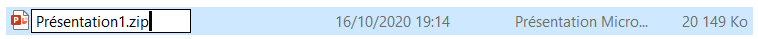
- Rename the file extension.pptx with.zip (The Powerpoint file is automatically converted to a zip folder)
.png)
- Open the zip folder then go to the folder ppt > media, you have access to all the media present in your presentation (images, videos, icons...) and can sort them by size in order to identify the largest elements.
Compress images directly in PowerPoint
There is a quick and easy way to reduce the weight of a presentation thanks to a tool directly integrated into the software. With this tool you have the choice to compress an image in a defined format but also to compress all the images in your presentation in one click.
- Select the image that you had previously identified as large thanks to the previous manipulation
.png)
- In the tab image format Select compress images
.png)
- If you only have one image to compress, you can leave the top two boxes checked. If you want to compress all images in the presentation, uncheck the first box. Choose the resolution HD (330 ppi), click on OK, then save the presentation as a new file. You will notice that it is lighter than the original file. Keep in mind that the quality will decrease depending on the image compression option.
- Another way to reduce file size is to crop images and remove crop areas. Attention, you will no longer be able to find the source image after checking this option since you will lose the cropped data.
Pay attention to the format of your images in your slides
Pay attention to the format of your images, as this can have a significant impact on the size of your file when creating a ppt file. If your image doesn't contain transparency, go for JPG. If it has them (especially for logos), choose PNG.
For example, if you have a BMP file without transparency, choose to convert it to JPG.
When you can, incorporate vector file formats to optimize size. A vector file takes up very little space compared to a PNG. The extension for vector files for PowerPoint is.SVG (or.WMF).
Use the webp format to go even further in compression
Recently, Microsoft made the support of Webp images possible on PowerPoint. This format is advantageous compared to JPG since it offers better compression for the same file size as JPG. Widely used on the Web, it will allow you to optimize the size of your file even more. You'll find plenty of online converters to compress PNG or JPG files to WebP.
How do you choose the right resolution to reduce weight without affecting quality too much?
- If your image is the full width of your slide, you can maintain a high resolution (HD) without a noticeable loss of quality
- If your image takes up a small part of the slide, a Web resolution is sufficient (150pp) and can significantly reduce the overall size of your file
- If you absolutely want to reduce the size of your file even if it means having lower quality, opt for Web throughout the presentation (the 96pp resolution significantly degrades your images but drastically reduces the size)
Automatically compress all videos in the ppt file
There is also a similar way to reduce the weight of all the videos in the same presentation while maintaining optimal rendering quality.
- Open the PowerPoint presentation that you want to compress. Under the tab File, click on Information then Compress media And then Full HD (1080p) or HD (720p) if you want to go even further in compression
- You can see the estimated weight gained for each of the videos
- Save the presentation again
One less font file can help reduce the size and optimize the file
If you have added fonts to PowerPoint, their weight may affect the file, especially if you have decided to incorporate them. Check the fonts in your file by going to the home banner, then “Replace fonts.”
You can then choose each superfluous font to be replaced by another font.
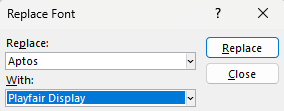
See also online compression tools like Tinyjpg.com
TinyJPG is an online platform that allows compressing up to 20 JPEG images at the same time. Simply drag and drop your files onto the site, they will then be automatically converted, compressed and re-downloaded as a zip folder.
.png)
Save your presentation as a PDF
If you only need to send your presentation without being editable and without animations, the best solution is to save it as a PDF. She can also easily be reached by email.
- Open the PowerPoint presentation that you want to compress. Under the tab File, click on Save as then Browse
- In the new window click on the dropdown menu Type and select PDF then save

.svg)



















