Welcome to the exciting world of SEO with Webflow! You've come to the right place if your goal is to maximize the visibility of your website in Google search results. For professional advice on SEO and to carry out a free audit, go through our Webflow agency.
Webflow and SEO form a powerful alliance to strengthen your online presence. This website creation platform offers integrated tools designed specifically to optimize your content and improve your positioning on search engines.
Whether you are a novice or an expert in natural referencing, Webflow offers you the opportunity to set up an effective SEO strategy, without requiring coding skills. In this article, we will discover how to best exploit Webflow's SEO features to increase your visibility, attract qualified traffic and ensure an optimal user experience.
Introduction and advantages of Webflow for SEO compared to other platforms
Webflow is clearly different from other website creation platforms when it comes to search engine optimization. Unlike solutions like WordPress or Wix (see our Wordpress Webflow comparison), Webflow generates clean and semantic HTML code. This particularity considerably simplifies the work of indexing robots. An optimized structure allows Google and other search engines to better interpret the content of your site, which can improve its ranking in search results.
Another major advantage of Webflow lies in its flexibility in terms of responsive design. The platform makes it possible to design sites that are perfectly adapted to all devices, an essential criterion for mobile SEO. Additionally, Webflow offers complete control over meta tags, URLs, and page structure. These features give you all the tools you need to optimize every aspect of your website.
The native integration of a content management system (CMS) into Webflow simplifies the creation and regular updating of quality content, a key element in improving your visibility on search engines. Finally, the exceptional loading speed of sites created with Webflow, thanks to its optimized hosting and integrated content distribution network (CDN), reinforces the user experience and contributes directly to better SEO ranking.
Optimizing SEO performance with Webflow
To improve the SEO of your Webflow site, it is essential to optimize its performance. Here are the most effective techniques to do this:
Compress your images in WebP or AVIF automatically
Webflow offers an automatic conversion of your images into WebP or AVIF formats. These formats allow for advanced compression while maintaining excellent visual quality. Activate this option in your project settings to significantly reduce the weight of your pages.
Webflow alerts you when an image seems heavy:

Via the asset manager, you can compress an image automatically:

You can also select several and compress all of them:

Choose AVIF or WebP, which are two optimized formats... and now supported by the vast majority of browsers.

Automatic resizing via Webflow
By default, Webflow automatically resizes images to serve the right resolution for the user. This option generates different image sizes adapted to each device, ensuring optimal viewing while limiting bandwidth usage.

If you want to prevent Webflow from making your image responsive, you can deactivate it per image by clicking on “disable responsiveness”.

Lazy loading of images
By default, images on Webflow load when they are present in the viewport thanks to lazy loading. This method allows images to be loaded only when they are in the user's field of vision, which speeds up the initial page load.
Attention, be careful not to lazy load all the images above the fold line of your page, which would be useless.
To deactivate it by image, click in the image settings and choose “'Eager” in the Type section.
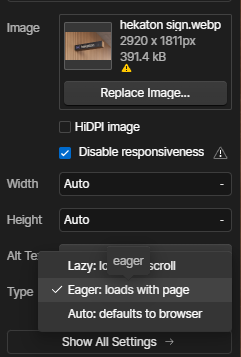
Lazy loading videos
Apply lazy loading to your videos to improve the performance of your site. Although Webflow does not offer this feature natively, you can add it using custom code or third-party integrations like Vimeo or YouTube, which support this option. This allows the user to load the video only when they decide to play it wherever they see it in the viewport.
Google offers this script that is easy to implement:
document.addEventListener("DOMContentLoaded", function() {
var lazyVideos = [].slice.call(document.querySelectorAll("video.lazy"));
if ("IntersectionObserver" in window) {
var lazyVideoObserver = new IntersectionObserver(function(entries, observer) {
entries.forEach(function(video) {
if (video.isIntersecting) {
for (var source in video.target.children) {
var videoSource = video.target.children[source];
if (typeof videoSource.tagName === "string" && videoSource.tagName === "SOURCE") {
videoSource.src = videoSource.dataset.src;
}
}
video.target.load();
video.target.classList.remove("lazy");
lazyVideoObserver.unobserve(video.target);
}
});
});
lazyVideos.forEach(function(lazyVideo) {
lazyVideoObserver.observe(lazyVideo);
});
}
});
Be sure to use the correct html in your code:
<video controls preload="none" poster="one-does-not-simply-placeholder.jpg">
<source src="one-does-not-simply.webm" type="video/webm">
<source src="one-does-not-simply.mp4" type="video/mp4">
</video>
Find all of the Video lazy code on the web.dev site
Use built-in caching and CDN
Take advantage of Webflow's integrated caching system and its content delivery network (CDN). These tools allow you to deliver your content more quickly to visitors, regardless of their geographic location, while optimizing the overall performance of your site. This is a native Webflow option, you don't need to activate anything.
Load JavaScript asynchronously
For JavaScript scripts, use asynchronous loading. This approach allows the rest of the page to load simultaneously while the script is being downloaded, providing a better user experience through faster loading. You will find this option in the Site Settings, Publishing section.

CSS and JavaScript minification
In the same place, enable CSS and JavaScript minification in your Webflow project settings. This optimization reduces file size by removing unnecessary space and comments, making your site load faster.

Measure the speed of your website
Loading speed is a determining factor for SEO.
After optimizing your page following these steps, assess performance with tools like Google PageSpeed Insights or GTmetrix. Identify the things that are slowing down your site.

If you are a developer, consider using unlighthouse which allows you to have an exhaustive view of all the pages of your site.

On-page optimization in Webflow
On-page optimization is essential to improve the SEO of your Webflow site. Here are the main things to optimize:
Custom titles and meta-descriptions
Create unique and relevant titles and meta descriptions for each page. Integrate your main keywords in a natural way and ensure that these elements accurately reflect the content of the page. Webflow makes it easy to customize these settings for each page.

Custom and clean URLs
Choose URLs that are short, descriptive and contain your target keywords. Avoid special characters and automatically generated page numbers. Thanks to Webflow, you have total control over the structure of your URLs, making it easy to optimize them for SEO.
Use the right HTML tags
Organize your content with appropriate HTML tags. Use semantic tags like<header>,, <nav><main>, <article>and <footer>to allow search engines to better understand the structure of your page.
Webflow simplifies the use of these tags without requiring coding skills. You can simply change a tag in your item settings.

Alt tags for images
Add relevant alt descriptions to all of your images. These alternative texts help search engines interpret the visual content of your site while improving its accessibility.
In Webflow, you can easily add these descriptions via the parameters of each image via the asset manager.
H1-H6 tag management
Adopt a logical title structure by using only one H1 tag per page. Then, organize your content with H2, H3 subtitles, and so on. This hierarchy allows search engines to better understand the relative importance of each section.
Thanks to Webflow, you can easily configure these title levels directly in the text editor.

Optimize your internal links for networking
Build a solid network of internal links in order to improve navigation on your site and to effectively distribute the SEO “juice” between your pages. To do this, use descriptive and relevant text anchors.
With Webflow, adding internal links is simplified, allowing you to create an efficient and optimized mesh. In your articles, you can create dynamic links to pages on your site.

If you link to external sites, be sure to use the “nofollow” attribute to avoid sending unnecessary juice outside your site.

Integrate JSON-LD
Incorporate JSON-LD structured data into your pages to provide additional information to search engines. This can enrich your SERP results with attractive rich snippets. You can insert this code in the “Custom” section of the Webflow page settings.

Integrate schema.org
Use schema.org tags to tag your content and allow search engines to better understand the context of your information. This can increase the visibility of your site in rich results. Webflow offers you the possibility to add these tags directly into the HTML code of your pages.
Advanced SEO Features
Webflow offers a series of advanced features designed to optimize the SEO of your site. Here are the main ones:
Automatic site maps (sitemaps)
Webflow automatically generates an XML sitemap for your site, which simplifies the indexing of your pages by search engines. This file is updated with each publication, ensuring that search engines always have the most up-to-date structure on your site.
Be sure to enable the option:

Disable Webflow domain referencing
In order to avoid duplicate content in the eyes of Google

Automatic hreflang tags thanks to Localize
With Webflow's Localize function, hreflang tags are automatically added to your pages as well as to your sitemap. These tags indicate to search engines the alternative linguistic versions of your content, thus optimizing the referencing of your multilingual site.

301 redirects and 404 error handling
Webflow makes it easy to set up 301 redirects for pages whose URLs have changed. This preserves the SEO “juice” of the old pages and prevents 404 errors.
For pages that don't exist, you can create a custom 404 error page that redirects visitors to relevant content.
Custom error pages
Design a unique 404 error page that reflects your brand identity while providing useful navigation options. This helps keep your visitors on the site, even when they go to a page that doesn't exist.

Google Search Console integration
Webflow simplifies integration with Google Search Console, an essential tool for tracking the performance of your site in search results. Thanks to this integration, you can submit your sitemap, check the indexing of your pages, and detect possible crawl problems.
Subdomains or folders for language versions
When you create language versions of your site, Webflow offers you the possibility to choose between using subdomains (for example, fr.yoursite.com) or subfolders (for example, yoursite.com/fr). This flexibility allows you to adopt the structure that best suits your multilingual SEO strategy.
However, the use of subdomains is not recommended because they are considered to be different domains by Google.
Programmatic SEO
Programmatic SEO is an advanced method that automatically generates a large number of pages optimized for SEO. This technique is particularly useful for targeting long-tail keywords and increasing the visibility of your Webflow site in search results.
Generate landing pages by sector
Thanks to Webflow's CMS and the use of structured data, it is possible to create landing pages specific to each targeted business sector. This strategy allows you to adapt content according to the needs and expectations specific to each industry. For example, if you sell management software, you can design dedicated pages for sectors such as health, education or finance, highlighting the functionalities most suited to each field.
Generate landing pages by city
Creating landing pages by city is an excellent tactic to improve your local SEO. By exploiting the programmatic SEO capabilities offered by Webflow, you can automate the creation of pages optimized for each city where you want to be visible. These pages may include items specific to each location, such as testimonials from local customers, relevant demographics, or events specific to the region.
This approach not only helps you to strengthen your presence in local searches, but also to offer more relevant and personalized content to your visitors, based on their geographic location.
Conclusion
Optimizing the SEO of your Webflow site is a process that is both accessible and effective, made possible by the numerous tools integrated into the platform. By implementing best SEO practices, such as optimizing titles, meta descriptions, URLs, and images, you can significantly increase the visibility of your site on search engines. Find our article Webflow Ecommerce to go further.
To maximize your chances of success, focus on quality content, a clear site structure, and a smooth user experience. These elements are essential to seduce both visitors and search engine algorithms.
Webflow also offers advanced features, such as programmatic SEO via its CMS, which can offer you a valuable competitive advantage. Take the initiative now by auditing your site and applying these SEO techniques.
With perseverance and a well-thought-out strategy, you can quickly see the results of your efforts in ranking your Webflow site.
.webp)